Tellagami is an app that is used to create short videos with a character that you design yourself. You can either type in words or record your own voice. You can use backgrounds found in the app or you can use your own pictures. There is a free version and a paid version called Tellagami Edu, which is what I purchased and used to make my first project.
My first project took a while…a long while. When you make your first project, keep in mind that you won’t hear the sounds until you save and share it. Also, when you close the app, it doesn’t save the project you had been working on. Because of that, I recommend that you start the project and allow yourself time to finish it so your iPad doesn’t accidentally close the app out like mine had done.
The paid version offers many additional options to customize your video, including character options (hair, outfits, etc.), backgrounds, and voices. The app doesn’t allow text entry if you’re using a wireless keyboard to type. I had to start over a number of times before I was able to figure this out, but once I did, it didn’t take much time at all! I like the feature that allows voice recording and am looking forward to giving that a try in the next project.
I can see this app having many uses in a classroom, especially a flipped classroom! I will be using this app and consider it an essential for the classroom. It is something that can be used by students to show their understanding of topics. And because options include using text or recording of their own voice, they’ll be able to do what is most comfortable for them.
Overall, I give this app 5 thumbs up. Once I got over my own technology brain block, it was easy to use and customize to the project I was working on. It has many applications within the classroom and can be used by my students as well.
👍👍👍👍👍
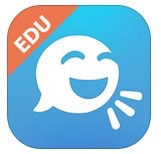
Be First to Comment