
I was introduced to Osmo in class today and it was probably one of the most enjoyable apps EVER! I don’t know how I had never heard of Osmo before, especially having kids myself. There are a number of games and apps that can be played using it. Osmo comes with a base, a camera cover apparatus, and components for two of the available games. I played the “words” with a fellow classmate and the things that came to mind was, “my kids would LOVE this,” and, “I could absolutely use this for my own classroom.” And when I saw the “Masterpiece” app for it, I knew this was for me. Masterpiece allows you to use make videos of pictures that you draw. Sounds simple, right? Well, the artistic gene skipped this generation and I can barely draw stick people! With this app, you can take a picture from the iPad, from online, etc., and the app creates an outline of the picture and the details of the image. It will then allow the user, me, to trace the lines while it records me drawing it. The app will then allow me to put it into a video that I create myself. I’ve seen many instructional videos that are like this and thought it was amazing that they are able to find such talented artists that can draw continuously without making a mistake. This app can turn me into that artist and allow me to make my own short instructional videos. I’m hoping to try a flipped classroom for some of my classes and I think this would be the perfect app for creating some of my lectures. I encourage you to check out the website and watch the videos that demonstrate the different things that Osmo can do. And it’s not limited to classroom use! It could bring a family game night to a whole new level!
I made my own Word game and enjoyed the entire process! I used pictures I had taken of various slides and specimen of two Phylum studied in biology. After designing my own game, I had the option to publish it or keep it private. I published it but the game isn’t instantly published. It is locked until the game is approved by Osmo, which is probably the only downfall I could find.
I used the the following list of words in my game:
- Phylum Platyhelminthes
- Phylum Nemertea
- Class Turbellaria
- Class Trematoda
- Class Cestoda
- Planaria
- Fluke
- Tapeworm
- Proglottids
- Immature proglottid
- Mature proglottid
- gravid proglottid
- uterus
- testes
- excretory bladder
- scolex
- eggs
- proboscis
- pharyngeal region
- cysts
Many of the words were used multiple times for the various pictures. The game would bring up one of the words for the picture so this made it easy while I was designing the game.
Overall, I give this app 4 thumbs up. It is a great app and it has a lot of potential. The only reason I didn’t give it 5 thumbs up was because the game I had created wouldn’t be published right away. This requires planning ahead should teams within a school district want to share the game created. There also doesn’t seem to be a public board that allows collabortion betwenn the public. That is really the only downfall I found. It is a fun and usefull app and tool for the classroom that I plan on using regularly.
👍👍👍👍
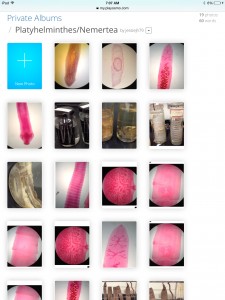
Be First to Comment