Thinglink is an amazing app! I had not experienced a Thinglink image until this summer. I have been using the free version of Thinglink however there is an upgrade that opens more options that will customize your images even more. Since using the app, I’ve gotten very excited about the possibilities of how I can use this in my classroom. With this app, I will be able to create very dynamic images that I can use for my flipped class.
The app itself is really easy to use. You upload an image to use as the main image. You then touch on a spot on that image where you want to add an image, a video, etc. You can customize the icon that the students will click on as well as the caption that goes with it.
When you have everything added, you simply select the “Next” button and it takes you to the screen that allows you to title your image. This screen also allows you to share your image by message, email, or Twitter.
After saving and sharing, you can go back into your image and edit it. When you go back to edit a previously saved image, you’re able to add more links, videos, pictures, etc. to it. Students could easily use Thinglink for projects and can save their drafts, going back to edit as they progress through their project.
Long story short, the free version of Thinglink is very user friendly, has many useful features, and has endless possibilites in and out of the classroom. I give it 5 overall thumbs up because of its ease of use, classroom possibilities, and potential for integration with other classroom projects.
👍👍👍👍👍
One last thing, stop the texts so we stop the wrecks!
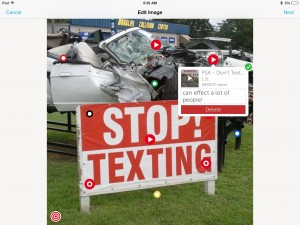

Be First to Comment